Zen Dice II
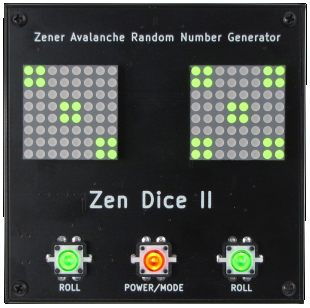
Zen Dice II
A truly random electronic dice and random number generator, times two.
Zen Dice II uses Zener avalanche technology to generate truly random dice rolls, decisions, and random numbers. The display is a pair of three color 8x8 LED arrays. Self-diagnostics insure that the random number generator is working reliably.
There are seven modes to choose from, click on a thumbnail for a bigger picture:
 Double 6-sided Dice |
 Double 20-sided Dice |
 Double Heads/Tails Coin Flip |
 Double Yes/No Decision Maker |
 Decimal Random Number Generator |
 Hex Random Number Generator |
 Random 3-color Stars | |
Operation
Press the POWER/MODE button to power on and select the desired random generator mode.
Hold the POWER/MODE button for 2 seconds to power off.
Press a ROLL button to generate a random result.
The device will automatically power off after 5 minutes of inactivity.
Operating Modes
The POWER/MODE button cycles through the operating modes, plus the diagnostic modes if they are enabled (see below).
| Mode #1 - 6 Sided Dice | Two independent 6 sided dice. |
| Mode #2 - Heads/Tails Coin Flip | Two independent coins. 'H' for Heads, 'T' for Tails. |
| Mode #3 - Yes/No Decision Maker | Two independent decisions. 'Y' for Yes, 'N' for No. |
| Mode #4 - 20 Sided Dice | Two independent 20 sided dice. |
| Mode #5 - Decimal Random Number | Two independent random number generators, 0 to 99. |
| Mode #6 - Hex Random Number | Two independent random number generators, 0x00 to 0xFF (0 to 255). |
| Mode #7 - Random Stars Display | Continuous display of pixels chosen by the random number generator. |
Error Codes
The self-monitoring checks the random number generator hardware parameters to make sure that it's operating reliably.
If it's not operating within specifications then an error code will be displayed when a ROLL button is pressed.
| E1 | Boost voltage out of range |
| E2 | RNG signal rate not rational |
| E3 | Probability space reduction failed (indicates bad RNG source) |
Diagnostic Modes
To enable the additional diagnostic modes hold down the left ROLL button while powering on.
| Diagnostic #1 | Displays the boost voltage, which should be between 19 and 21 volts |
| Diagnostic #2 | Displays RNG min and max events/ms, should be between 10 and 200 |
| Diagnostic #3 | Statistical analysis results for maximum run length of 0's and 1's |
| Diagnostic #4 | Statistical analysis results for 0/1 bias test |
Design Documents
| Schematic Diagram | schematic_j720_zen_dice_2.pdf |
| 3D Print Files | mechanical_j720_zen_dice_2.zip |
| PCB Gerbers | gerbers_j720_zen_dice_2.zip |
| Source Code (Arduino) | code_j720_zen_dice_2.zip |
| Source Code (PHP) | php_j720_zen_dice_2.zip |
Specifications
| Power Requirement | 5V Micro USB Charger |
| Dimensions | 103x103x26 mm (4x4x1 in.) |